







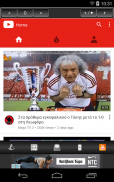


Super Remote Free for VLC

คำอธิบายของSuper Remote Free for VLC
Control VLC, using Smartphone
Settings:
1. IN OUR PC Go to www.videolan.org , download and Install VLC Player
2. IN OUR Phone Go to play.google.com/store and search "Super VLC Remote or Super VLC Remote Free" install
3. IN OUR PC OPEN VLC Player
4. Go to Tools / Preferences "CTRL + P" from the menu.
5. In Show settings, switch to the radio button that says All.
6. At the left, scroll and navigate to Interface / Main Interfaces.
7. From Settings of the main interface, under Extra interface modules check the box that says Web.
8. In Advances Preferences, navigate further into the settings Interface / Main Interfaces - Lua.
9. Under Lua HTTP, input a password in its respective text box, e.g. "123"
10. Afterwards, restart VLC.
If prompted by Windows Firewall, give VLC the access to public and private networks. The feature has been activated successfully.
11. The only thing that we should know is the local IP of the system which has VLC installed.
To find out the local IP
12. Go to start and type cmd. Run cmd.exe, In command prompt, enter ipconfig/all. OR
13. Look for IPv4 Address. In this example it is seen as 192.168.2.10
Taking an IP like this one, go to your smartphone’s Super VLC Remote
Add computer
Computer name, IP adress, PORT and Password
Features:
Add current directory to Playlist
Add File to Playlist
Add current directory to Playlist and play
Add File to Playlist and play
Add Online TV list to Playlist
Add Youtube video url to Playlist
Add Youtube video url to Playlist and play
Playlist Sort by item number 0-9 or 9-0, item name A-Z or Z-A and random
NOTE: if use playlist random, Vlc will be played files randomly
Create Stream
Streaming from Android devices to VLC "tested files: mp4,mp3,m4a,m4v,webm,flv,3gp"
Thank you
ควบคุม VLC ใช้มาร์ทโฟน
การตั้งค่า:
1. ในเครื่องคอมพิวเตอร์ของเราไป www.videolan.org ดาวน์โหลดและติดตั้ง VLC เครื่องเล่น
2. ในโทรศัพท์ของเราไป play.google.com/store~~V และค้นหา "ซูเปอร์ VLC ระยะไกลหรือ Super VLC ระยะไกลฟรี" ติดตั้ง
3. ใน PC ของเราเปิด VLC เครื่องเล่น
4. ไปที่ Tools / การตั้งค่า "Ctrl + P" จากเมนู
5. แสดงการตั้งค่าสวิทช์ปุ่มวิทยุที่ระบุทั้งหมด
6. ด้านซ้ายเลื่อนและนำทางไปยังการเชื่อมต่อ / การเชื่อมต่อหลัก
7. จากการตั้งค่าของอินเตอร์เฟซหลักภายใต้โมดูลอินเตอร์เฟซพิเศษตรวจสอบกล่องที่ระบุว่าเว็บ
8. ความก้าวหน้าการตั้งค่านำทางต่อไปในการตั้งค่าการเชื่อมต่อ / การเชื่อมต่อหลัก - Lua
9. ภายใต้ Lua HTTP, ใส่รหัสผ่านในกล่องข้อความตามลำดับเช่น "123"
10. หลังจากนั้นรีสตาร์ท VLC
หากได้รับแจ้งจาก Windows Firewall ให้ VLC การเข้าถึงเครือข่ายภาครัฐและเอกชน คุณลักษณะที่ได้รับการประสบความสำเร็จในการเปิดใช้งาน
11. สิ่งเดียวที่เราควรจะรู้ว่าเป็นท้องถิ่น IP ของระบบที่มีการติดตั้ง VLC
เพื่อหาข้อมูล IP ท้องถิ่น
12. ไปที่ Start และพิมพ์ cmd เรียก cmd.exe ในพร้อมรับคำสั่งให้ใส่ ipconfig / ทั้งหมด หรือ
13. มองหาที่อยู่ IPv4 ในตัวอย่างนี้จะเห็นเป็น 192.168.2.10
สละ IP เช่นนี้ให้ไปที่มาร์ทโฟนของคุณซูเปอร์ VLC ระยะไกล
เพิ่มคอมพิวเตอร์
ชื่อคอมพิวเตอร์ที่อยู่ IP, พอร์ตและรหัสผ่าน
คุณสมบัติ:
เพิ่มไดเรกทอรีปัจจุบันในรายการเพลง
เพิ่มไฟล์ในรายการเพลง
เพิ่มไดเรกทอรีปัจจุบันไปยังรายการเพลงและการเล่น
เพิ่มไฟล์ไปยังรายการเพลงและการเล่น
เพิ่มรายการทีวีออนไลน์ในรายการเพลง
เพิ่ม URL ของวิดีโอ Youtube ในรายการเพลง
เพิ่ม URL ของวิดีโอ YouTube ที่เพลย์ลิสและการเล่น
เพลย์ลิสจัดเรียงตามจำนวนรายการ 0-9 หรือ 9-0 ชื่อรายการ A-Z หรือ Z-A และสุ่ม
หมายเหตุ: หากใช้เพลย์ลิสสุ่ม VLC จะเล่นไฟล์แบบสุ่ม
สร้างกระแส
สตรีมมิ่งจากอุปกรณ์ Android เพื่อ VLC "ไฟล์ทดสอบ: MP4, MP3, M4A, M4V, WebM, FLV, 3GP"
ขอขอบคุณ




























